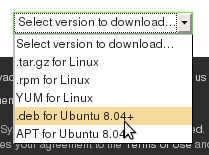
You want .... The Internet webrowser firefox or my latest version ... may be that we have in mind when we need to upset what we do .... install a flash plugin that are on the website because I can show the latest version flashnya ....
1. First way
Prepare the intalation:
Download file flash_player_10_linux.deb
Installation process:
Install Flash plugin to use the terminal
$ sudo dpkg -i install_flash_player_10_linux.deb
Then reload your firefox ....
2. Second way
If youtube not appear, remove plugin with the command:
$ sudo apt-get install flashplugin-nonfree
If the terminal use the command
$ sudo dpkg-configure-a
Reload your firefox ...
3. Still can not show, use this way ....
For this command ....
$ wget http://abikuchat.110mb.com/datashare/flash10_en.sh
$ sudo chmod + x flash10_en.sh
$ sudo ./flash10_en.sh
Reload your firefox ... ..
4. 4th ways
If still not show, you firefox maybe damage, remove firefox from the computer. Then download firefox
Command:
$ sudo apt-get remove firefox
$ sudo apt-get remove firefox-3.0
Download Mozilla Firefox here ...
Download Flash Player here .... select the type. tar.gz for Linux
Extract the files it, copy and paste the libflashplayer.so http://profabiku.multiply.com/firefox/plugins/
Run the file with firefox http://profabiku.multiply.com/firefox/firefox
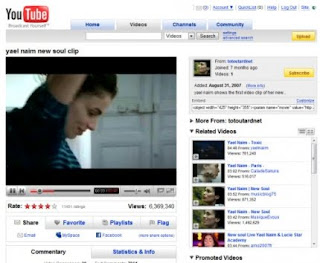
Results installation was successful ....!
